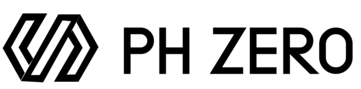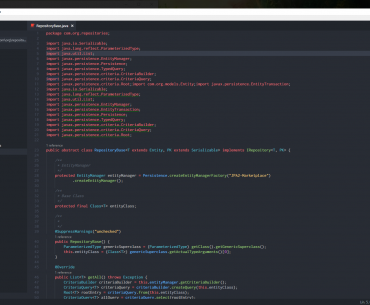When it comes to large format printing the common or traditional rules that generally apply to standard off-set printing do not apply here. The file dimension and resolution are not looked at the same as that of something printed on a smaller scale. That being said, a number of web & print designers as well as desktop publishers find that they are definitely out of their comfort zones when it comes to prepping a file for large format printing. But, because having the right knowledge & skill set when it comes to large format printing is so important they must adapt quickly and bring their best work to the table.
Understanding Files For Large Format Printing
First and foremost large format printing pertains to things like the giant billboards you see while driving or a vehicle vinyl wrap with different graphics embolized on a car, truck, or commercial fleet. The way that images are printed and thus viewed by the human eye is very important when it comes to large format printing. Wrap Works, an automotive enhancement service, relies heavily on the way the graphics and text come out when printing a vehicle vinyl wrap. You have to look at it as you only have one chance to get your images right, says Rob, an Orange County vinyl wrap installer, with Wrap Works. I mean technically you can print a vinyl wrap as many times as you want if you have a large format printer in-house, but who really would want to? If you can’t get it right it doesn’t look good to the customer and it definitely isn’t cost-effective.
What you need to keep in mind is that the viewing distance is the most critical aspect of how you prepare the file. Having a background in code or web design is often a benefit because you understand images and graphics related to pixels and different resolution measurements.
Pointers On Preparing Files For Print
The main goal of large format printing is to offer better clarity of the picture after print. Most large format printing files are generally saved as TIFF or EPS but it also greatly depends on the printer and other criteria and aspects of the file. One very important rule to remember when looking to send your file to print is to NEVER flatten your original design. and you should always have an editable version so that you are able to make changes easily & whenever necessary.
Another thing to keep in mind is that just because the file is bigger doesn’t mean that the resolution or pixels need to be increased. In fact, sometimes decreased resolution & pixels actually help the image to be seen more clearly. Remember, you are printing the image to look the way it would best when viewed by the human eye. For example, billboards have clear pictures and text that can be read easily. The human eye viewing it is at a very far distance from the billboard which has to be taken into consideration when implementing the design. But did you know if you walked up close to a billboard it would look a little blurry and you would be able to see all of the large pixels that make up the picture? Farther away it looks a lot clearer and definitely more streamlined. So basically when it comes to adding dimensions and resolution aspects to large format printing fies a lot of it has to do with how & where the image will be viewed!